Epson L380 Resetter Software Download: Full Guide and Instructions
Epson printers are widely known for their reliability and high-quality printing capabilities. However, like any other printer, they may require maintenance or resetting to ensure smooth performance. The Epson L380 is no exception. If you’re looking for a way to reset your Epson L380 printer, the Epson L380 Resetter Software, also known as the Adjustment Program, is your go-to solution. This guide will provide you with a complete overview of the Epson L380 Resetter Software, including how to download, install, and use it effectively.
What is Epson L380 Resetter Software?
The Epson L380 Resetter Software is a tool designed to reset the waste ink pad counter on your Epson L380 printer. When the printer reaches its waste ink pad limit, it stops working and shows an error message indicating that the ink pad is full. The resetter software helps you clear this error and reset the printer’s internal counter to zero, making it functional again.
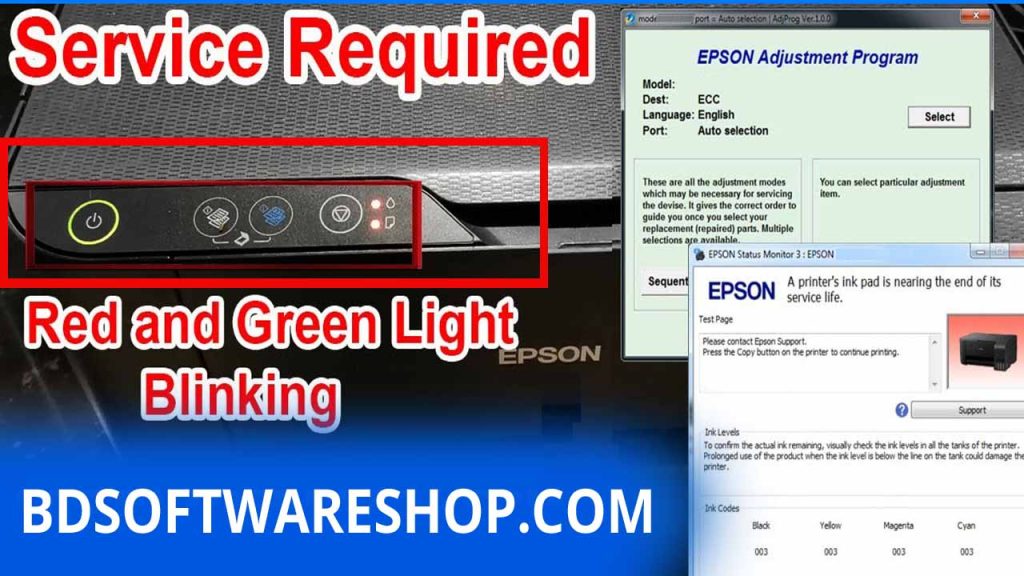
Key Features of Epson L380 Resetter Software
- Resets Waste Ink Pad Counter: Clears the “Service Required” error.
- Simple to Use: Easy-to-follow instructions for users of all levels.
- Compatibility: Supports Windows operating systems (XP, Vista, 7, 8, 8.1, 10, 11).
- Quick Process: Takes only a few minutes to reset your printer and make it ready for use again.
How to Download Epson L380 Resetter Software
To download the Epson L380 Resetter Software, follow these simple steps:
- Click the Download Link: Access the Epson L380 Resetter Software by clicking on the download button below.
- Save the File: Save the downloaded file to a location on your computer where you can easily find it.
- Extract the Files: Use software like WinRAR or 7-Zip to extract the downloaded ZIP file.
Download Epson L380 Resetter Software
সফটওয়্যারটি 100% কাজ করবে কারণ এটি টেস্ট করে তারপর আপলোড করা হয়েছে
সফটওয়্যারটি ডাউনলোড করতে নিচের ডাউনলোড বাটন এ ক্লিক করুন
# File information
- File Name:Epson L380 Resetter .zip
- File Format: zip
- File Size: 20 MB
- Price: 150 BDT
- File Password: এটি পাসওয়ার্ড দিয়ে সুরেক্ষিত অবস্থায় আছে পাসওয়ার্ডটির জন্য অবশ্যই আপনাকে প্রথমে পেমেন্ট করতে হবে তারপর আমাদেরকে কল দিতে হবে (Call- 01861624848)
# How to Payment For This File
-
- Payment Gateway: Bkash / Nagad
- Account Number: 01861624848
-
- Payment Option: Send Money / Cash In
কোন প্রকার যদি আপনার ইনস্টল দিতে সমস্যা হয় আমাদের জানাবেন আমরা সরাসরি সাপোর্ট দিতে পারবো লাইভ চ্যাট কিংবা Whatsapp এর মাধ্যমে।
System Requirements
Before downloading and installing the resetter software, ensure your system meets the following requirements:
| Component | Requirement |
|---|---|
| Operating System | Windows XP, Vista, 7, 8, 8.1, 10, 11 |
| Processor | Pentium III or higher |
| RAM | 512 MB or higher |
| Hard Disk Space | 20 MB of free space |
| USB Cable | Required to connect the printer to PC |
How to Use Epson L380 Resetter Software
Using the Epson L380 Resetter Software is straightforward. Follow the steps below to reset your Epson L380 printer:
- Run the Program: Open the extracted folder and run the
Adjprog.exefile as an administrator. - Select the Printer Model: Choose “Epson L380” from the model list.
- Select the Port: Select the port to which your printer is connected.
- Click on ‘Particular Adjustment Mode’: This will open a new window with various options.
- Select ‘Waste Ink Pad Counter’: Check the boxes labeled “Main Pad Counter” and “Platen Pad Counter.”
- Click ‘Check’: This will display the current counter status.
- Click ‘Initialize’: This will reset the waste ink pad counter to zero.
- Turn Off and On the Printer: Restart your printer to apply the changes.
Troubleshooting Tips
- Ensure Proper Connection: Make sure the printer is properly connected to your PC via a USB cable.
- Run as Administrator: Always run the
Adjprog.exefile as an administrator to avoid permission issues. - Disable Antivirus: Temporarily disable antivirus software if it blocks the resetter tool.
Frequently Asked Questions (FAQs)
1. Is the Epson L380 Resetter Software safe to use?
Yes, the Epson L380 Resetter Software is safe to use. However, make sure to download it from a reliable source.
2. Can I use the resetter software on other Epson printer models?
No, this software is specifically designed for the Epson L380 model. Use model-specific resetter tools for other Epson printers.
3. Do I need to reset my printer regularly?
No, you only need to reset the printer when you receive a “Service Required” or “Ink Pad is Full” error message.
Conclusion
The Epson L380 Resetter Software is an essential tool for maintaining your Epson L380 printer’s performance and longevity. With easy-to-follow steps, this guide ensures you can quickly reset your printer without any hassle. Download the software today and keep your Epson L380 printer running smoothly!
Note: Always follow the instructions carefully to avoid any potential damage to your printer.



