Microsoft is gearing up for a significant shift in the tech landscape with the long-anticipated release of official ISOs for Windows on ARM. This development is set to empower a broader range of users, providing greater flexibility and compatibility for ARM-based devices. ARM architecture, which is widely used in smartphones and tablets, has been steadily gaining ground in the PC world, and now, with Microsoft’s official support, the possibilities are expanding dramatically.
ARM-based computers have long been limited by the complexities of installing Windows, with users relying on workarounds or unofficial methods. The release of these Windows on ARM ISOs is expected to streamline the installation process, making Windows more accessible to a growing number of ARM devices. This move signals Microsoft’s deeper commitment to the ARM ecosystem, opening the door for enhanced performance and battery life optimizations for devices running on ARM chips.
Microsoft to Release Arm64 ISOs for Windows 11 Expanding Reach for ARM-Powered Devices
While official ISOs for x64 PCs have long been available for public download, Microsoft is now preparing to release Arm64 ISOs for Windows 11 24H2. This move is designed to extend Windows’ accessibility to devices powered by ARM processors, marking a significant expansion for the platform.
Currently, the only way to access the Windows Arm64 ISO is through the Windows Insider Program, where users can download a VHDX file. However, this file is intended exclusively for virtual machines like Hyper-V and cannot be directly installed on physical ARM-based hardware. This limitation makes it challenging for users who want to run Windows 11 on their actual ARM devices.

To address this issue, Microsoft plans to release Windows Arm ISOs for direct download from its official website. This change, as noted by user u/SilverseeLives, would allow users to bypass the Windows Insider Program and virtual machines, enabling straightforward installation on ARM-based PCs. While an exact release date hasn’t been confirmed, Microsoft’s Windows 11 download page mentions that ISOs for ARM64 devices will be available “in the coming weeks.”
- How to Turn On Real-Time Protection in Windows Security (Step-by-Step)
- Easy Ways Step-by-Step Speed Up Windows
- Microsoft Finally Set to Release ISOs for Windows on ARM || A Major Step Forward for ARM Devices
Windows 11 Major Annual Update 2024 – Biggest Changes (24H2)
Once the official ISOs are released, users with physical ARM-powered PCs will be able to install Windows 11 directly on their devices without relying on virtual environments or insider builds. There is also speculation that the ISOs might be included in Microsoft’s Media Creation Tool, which would simplify the process of creating installation media for ARM-based PCs.
The release of Windows ISOs for ARM devices is a significant step forward. It will not only facilitate easier installation for existing ARM hardware but also promote the development of custom-built ARM PCs. Ultimately, this could drive broader adoption of the ARM ecosystem in the PC market, bridging the gap between traditional x86 systems and the increasingly popular ARM architecture.
What is Windows on ARM?
Before diving into the details of the ISO release, it’s essential to understand what Windows on ARM represents. ARM processors, known for their energy efficiency and compact design, power a wide variety of devices, from smartphones to modern laptops. Windows on ARM is a version of Microsoft’s operating system designed to run natively on ARM architecture, ensuring optimal performance and battery efficiency.
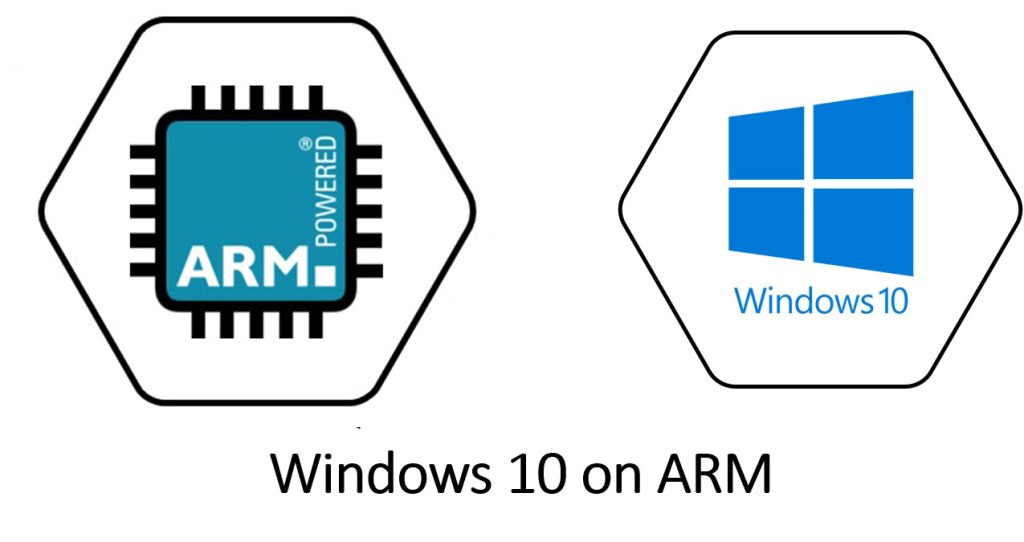
For years, Windows on ARM has faced compatibility challenges with traditional x86 applications, which run on Intel and AMD processors. However, as ARM processors become more prevalent and powerful, the need for a seamless Windows on ARM experience has grown. Microsoft has worked diligently to improve emulation and compatibility, making the platform more appealing to users and developers alike.
Why the Release of ISOs for Windows on ARM Matters
The decision to finally release ISOs for Windows on ARM is a game-changer for several reasons:
1. Simplified Installation Process
Up until now, installing Windows on ARM devices has been a tricky process. Users often had to rely on pre-installed versions of the OS or go through complicated setup procedures. With official ISOs, users will be able to download, install, and customize Windows on ARM easily, just like they would on x86 systems.
2. Expanded Device Compatibility
The release of official ISOs means that a broader range of ARM devices, from laptops to tablets, will now be able to run a full version of Windows without jumping through hoops. This expanded compatibility could bring Windows to a new generation of ARM-based devices, previously held back by a lack of straightforward support.
3. Developer and Enthusiast Appeal
Developers and tech enthusiasts who have been waiting to experiment with ARM devices now have an official, supported way to install and test Windows on ARM. This opens up opportunities for testing apps, customizing settings, and exploring ARM’s potential in the broader PC market.
4. Performance and Battery Life Optimizations
ARM processors are known for their power efficiency. By optimizing Windows on ARM through native installations, users can expect longer battery life, faster performance, and a smoother overall experience on ARM-based devices. This release could be a huge boon for laptops and other portable devices that rely on battery longevity.
What Devices Will Benefit from the ISO Release?
The new Windows on ARM ISOs are expected to support a wide range of devices, including:
- Surface Pro X: Microsoft’s flagship ARM-based tablet will likely see improved installation processes and smoother operation with the official ISO release.
- Snapdragon-powered laptops: Devices running on Qualcomm’s Snapdragon processors, a leading ARM architecture, will benefit from easier Windows installations.
- Custom ARM devices: For users and developers who create or modify ARM-based systems, the availability of an official Windows ISO is a game changer.
How to Install Windows on ARM with the New ISOs
With the release of official ISOs, the process of installing Windows on ARM becomes much more streamlined. Here’s a basic guide:
- Download the ISO: Microsoft will provide the Windows on ARM ISO on their official website, similar to how x86 ISOs are available.
- Create a Bootable USB: Using software like Rufus, users can create a bootable USB drive to install Windows on their ARM device.
- Install on ARM Device: Boot your ARM device from the USB, follow the on-screen prompts, and complete the installation just like you would on any other Windows device.
- Activate Windows: After installation, activate your copy of Windows using a legitimate product key to enjoy all features.
What This Means for the Future of ARM and Windows
The release of ISOs for Windows on ARM is a clear indicator that Microsoft is serious about expanding its presence in the ARM ecosystem. While x86 systems remain dominant in the traditional PC market, ARM’s advantages in energy efficiency and mobile computing are undeniable. This release could mark the beginning of a broader shift towards ARM, as more devices embrace the architecture and benefit from Windows’ full support.
Top 5 Microsoft Office Alternatives Software (2025 Guide)
FAQs
Will Windows on ARM support all my x86 apps?
While Windows on ARM supports many x86 applications through emulation, there are still some limitations. However, Microsoft has significantly improved compatibility, and many applications now run smoothly on ARM devices.
When will the ISOs for Windows on ARM be available?
Microsoft is expected to release the Windows on ARM ISOs in the coming months, with the download available on their official website.
Can I install Windows on ARM on any ARM-based device?
The ISOs will support a wide range of ARM-based devices, but compatibility may vary depending on the device’s hardware and drivers.
Will ARM-based laptops see improved battery life with Windows on ARM?
Yes, ARM processors are known for their energy efficiency. Windows on ARM is optimized for better performance and battery life on ARM-based laptops and devices.
Is Windows on ARM suitable for gaming?
While ARM devices can handle basic gaming, x86-based systems still offer superior performance for high-end gaming. However, improvements are being made, and lighter games run well on ARM-based devices.
What are the system requirements for Windows on ARM?
System requirements will vary depending on the device, but in general, devices will need ARM-based processors, sufficient RAM, and storage to run Windows smoothly.
Conclusion
The release of ISOs for Windows on ARM is a monumental step in bringing Microsoft’s operating system to a wider range of devices. This development simplifies installation, improves compatibility, and positions ARM as a serious contender in the world of computing. For developers, enthusiasts, and users of ARM devices, this release represents a significant leap forward, offering new possibilities for innovation and efficiency.
Get ready to experience Windows on ARM in a whole new way!

