Download Office Professional Plus 2013 (x86 & x64) – English DVD Edition: Your Ultimate Guide
Are you in search of a comprehensive office suite that combines essential tools with powerful features? Look no further than Office Professional Plus 2013. In this detailed guide, we’ll explore how to download Office Professional Plus 2013 (x86 and x64) from a DVD in English, highlighting its features, benefits, and steps for installation.
Why Choose Office Professional Plus 2013?
Microsoft Office Professional Plus 2013 is designed for both individual and business use. Here are some reasons to consider this suite:
- Complete Suite of Applications: Office Professional Plus includes Word, Excel, PowerPoint, Outlook, Access, and Publisher, giving you everything you need for document creation, data analysis, and presentations.
- Cloud Integration: Seamlessly connect with OneDrive for easy file storage and sharing, enabling access from anywhere.
- Improved Collaboration Tools: Share documents with colleagues and collaborate in real time, enhancing teamwork and productivity.
- User-Centric Design: The interface is optimized for ease of use, helping you to navigate quickly and efficiently.
Features of Office Professional Plus 2013
- Word 2013: Create professional documents with enhanced editing and formatting options.
- Excel 2013: Analyze data effectively with advanced formulas, pivot tables, and charting tools.
- PowerPoint 2013: Design stunning presentations with new templates and design tools.
- Outlook 2013: Manage emails, schedules, and tasks in one place, with improved organization features.
- Access 2013: Build and manage databases with powerful data management tools.
How to Download Office Professional Plus 2013 (x86 & x64) – English DVD
Step 1: Verify System Compatibility
Before you proceed, make sure your system meets the following requirements:
- Processor: 1 GHz or faster
- RAM: 1 GB (32-bit) or 2 GB (64-bit)
- Hard Disk: 3 GB of available space
- Display: 1024 x 576 resolution
Step 2: Purchase the DVD
To get the English DVD version of Office Professional Plus 2013, you can:
- Visit the Official Microsoft Store: Check for any available physical copies or authorized resellers.
- Explore Third-Party Retailers: Sites like Amazon, Best Buy, or Newegg often carry DVDs of older software versions. Always ensure that the seller is reputable.
Step 3: Installation Process
Once you have the DVD, follow these steps to install Office Professional Plus 2013:
- Insert the DVD into your DVD drive.
- Run the Setup: The installation wizard should start automatically. If it doesn’t, navigate to “My Computer” and double-click the DVD drive.
- Follow the Prompts: Select your preferred installation options and enter your product key when prompted.
- Complete Installation: Once the installation is complete, restart your computer if necessary.
Troubleshooting Common Issues
- Installation Errors: If you encounter errors during installation, ensure that your system meets the requirements and that you have enough disk space.
- Product Key Issues: Make sure to enter the product key correctly. If you have lost it, check the packaging or any confirmation emails.
Alternatives to Office Professional Plus 2013
If you’re unable to find a suitable version or are exploring other options, consider these alternatives:
- Microsoft 365: A subscription-based service that gives you access to the latest Office applications and additional features.
- Google Workspace: Offers free online productivity tools like Google Docs, Sheets, and Slides, perfect for collaboration.
- LibreOffice: An open-source alternative that provides a wide range of features similar to Microsoft Office at no cost.
Download Now
Get Office Professional Plus 2013 (x86/x64) – English DVD for Free
Boost your productivity with the enhanced Office 2013 suite. This version features a refreshed interface while retaining all the classic tools you know and love, including Word, Excel, PowerPoint, and Outlook. As the predecessor to the widely used Office 2016, Office 2013 is also the first edition to incorporate cloud integration, ensuring that every aspect of this suite is designed to help you accomplish more.
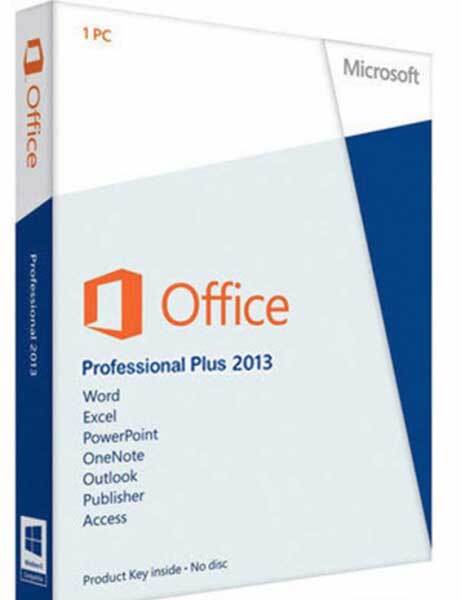
Free Download: Office Professional Plus 2013 (x86/x64) English DVD
In this post, we provide direct download links for Office 2013, including the Standard, Home & Student, and Professional Plus editions with Service Pack 1 updates. Additionally, you’ll find a comprehensive guide on how to install and activate Microsoft Office 2013.
Conclusion
Downloading Office Professional Plus 2013 (x86 & x64) from a DVD in English is an excellent choice for anyone looking to enhance their productivity. By following the steps outlined in this guide, you can easily obtain and install this powerful office suite. Always prioritize security and legality when obtaining software, and make sure to explore alternative options if needed. Start your journey to better productivity today!

