Best Free Antivirus Software for Windows in 2025
In today’s digital world, your computer is exposed to hundreds of threats every single day — malware, spyware, ransomware, phishing attacks, and more. If you’re using Windows 10, you’re already a top target for cybercriminals.
The Best Free Antivirus Software for 2025
But here’s the good news:
You don’t need to spend a dime to stay protected.
In this guide, we’ll explore the top 5 best free antivirus software for Windows 10 in 2025 — all trusted, powerful, and ideal for personal and small business users in the USA.
Let’s secure your PC — for free!
Best Free Protection for Your PC
How to Turn Off Windows Defender Antivirus in Windows 10/11
How to Turn On Real-Time Protection in Windows Security (Step-by-Step)

✅ Why You Need Antivirus on Windows 10
Even though Windows 10 comes with built-in Windows Defender, it’s often not enough for serious protection. Many users want more advanced features like:
-
Real-time threat detection
-
Ransomware protection
-
Email/phishing scanners
-
Cloud-based malware databases
-
Web protection while browsing
And thankfully, many top security companies now offer powerful free versions of their antivirus software.
Top 5 Best Free Antivirus Software For Windows in 2025
Easy Ways Step-by-Step Speed Up Windows
12 Proven Tips to Safely Download and Install Free Software Without Malware (2025 Guide)
🥇 1. Bitdefender Antivirus Free Edition — Best Overall Protection
Bitdefender is a multinational cybersecurity technology company, dual-headquartered in Bucharest, Romania, and Santa Clara, California, with offices in the United States, Europe, Australia, and the Middle East. The company was founded in 2001 by the current CEO and main shareholder, Florin Talpeș. Best Free Antivirus for Windows 10

Bitdefender is a big name in cybersecurity, and their free edition doesn’t disappoint.
🔒 Key Features:
-
Real-time malware & virus protection
-
Phishing & fraud protection (anti-scam)
-
Lightweight and fast — no system slowdowns
-
Auto updates via cloud scanning
✅ Why It’s Great:
Bitdefender’s free version uses the same core engine as the paid version — so you’re not getting a “watered down” product. It’s ideal for users who want set-it-and-forget-it protection.
💵 Price: Free
🖥️ Best For: Home users, students, remote workers.
🥈 2. Avast Free Antivirus — Best for Customization & Extra Tools
Avast Antivirus is a family of cross-platform internet security applications developed by Gen Digital Inc. for Microsoft Windows, macOS, Android, and iOS. Avast offers both free and paid products that provide comprehensive computer security, including browser security, antivirus software, a firewall, anti-phishing protection, antispyware, and anti-spam services, among others.

Avast has been around for decades and remains a top choice for free antivirus software.
🔧 Key Features:
-
Real-time malware detection
-
Wi-Fi security scan
-
Password manager
-
Software updater (find outdated apps)
✅ Why It’s Great:
Avast offers numerous additional tools, even in the free version. You also get great customisation and a clean, modern dashboard.
💵 Price: Free
🖥️ Best For: Tech-savvy users, home networks, multi-device families
🥉 3. Kaspersky Security Cloud – Free — Best for Privacy Protection
Kaspersky Internet Security is a internet security suite developed by Kaspersky Lab compatible with Microsoft Windows and Mac OS X. Kaspersky Internet Security offers protection from malware, as well as email spam, phishing and hacking attempts, and data leaks.

Kaspersky’s free antivirus brings enterprise-grade protection to your home PC.
🔐 Key Features:
-
Cloud-based malware detection
-
Email & phishing filters
-
Privacy protection alerts
-
Real-time threat scanning
✅ Why It’s Great:
Kaspersky is known for top scores in independent lab tests (AV-Test, AV-Comparatives). Its free version is perfect for those who are serious about privacy and safe browsing.
💵 Price: Free
🖥️ Best For: Privacy-conscious users, online shoppers, freelancers
⭐ 4. AVG Antivirus Free — Best Lightweight Option
Download free antivirus and malware protection. Tune up your PC, Mac, & Android. Encrypt your connection and browse anonymously with a VPN.

From the makers of Avast, AVG offers solid performance in a simple package.
🛡️ Key Features:
-
Block links, downloads & email attachments
-
Real-time virus, spyware, and ransomware protection
-
Smart scanning system
✅ Why It’s Great:
It’s lightweight, fast, and doesn’t nag you with too many upgrade ads. A great choice for older PCs or low-spec laptops running Windows 10.
💵 Price: Free
🖥️ Best For: Budget users, students, low-end PCs
🆓 5. Microsoft Defender Antivirus — Built-in and Reliable
Windows Defender, now called Microsoft Defender, comes pre-installed with Windows 10 and has improved significantly in recent years.
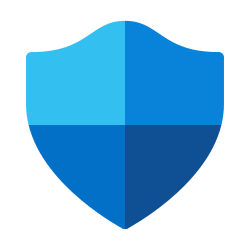
Microsoft Defender Antivirus (formerly Windows Defender) is an antivirus software component of Microsoft Windows. It was first released as a downloadable free anti-spyware program for Windows. As of 2021, Microsoft Defender Antivirus is part of the much larger Microsoft Defender brand.
🧠 Key Features:
-
Real-time protection
-
SmartScreen for phishing
-
Automatic updates via Windows Update
-
Parental controls (via Windows Family Safety)
✅ Why It’s Great:
If you don’t want to install anything extra, Microsoft Defender offers basic but solid protection out of the box.
💵 Price: Free (built-in)
🖥️ Best For: Basic users, office computers, casual browsing
Best Free Antivirus Software for Device Protection in 2025
🔄 Quick Comparison Table:
| Antivirus | Real-Time Protection | Ransomware Defense | Ads/Popups | Best For |
|---|---|---|---|---|
| Bitdefender | ✅ Yes | ✅ Yes | 🚫 No | All-around users |
| Avast | ✅ Yes | ✅ Yes | ⚠️ Few | Home/advanced users |
| Kaspersky | ✅ Yes | ✅ Yes | 🚫 No | Privacy-focused users |
| AVG | ✅ Yes | ⚠️ Limited | 🚫 Minimal | Lightweight systems |
| Defender | ✅ Basic | ⚠️ Basic | 🚫 No | Built-in, casual users |
🙋 Frequently Asked Questions (FAQ)
Q1: Is free antivirus enough in 2025?
✔️ Yes — if you’re a casual user, free antivirus like Bitdefender or Kaspersky is more than enough for basic protection.
Q2: Can I use two antivirus programs together?
❌ No. It’s not recommended. One antivirus is enough — using two can cause system conflicts.
Q3: Is Windows Defender enough?
👍 For basic tasks, yes. But if you browse the internet a lot or download files frequently, you should consider Bitdefender or Avast.
Q4: Will antivirus slow down my PC?
⚠️ Some may, but lightweight options like AVG or Bitdefender are built to run in the background without performance drops.
Q5: Can I use these free antiviruses for business?
🛑 Most free antivirus tools are for personal use only. If you’re running a business, look into paid options with commercial licenses.
📣 Final Thoughts: Stay Safe, Save Money
Cyber threats are not going away — and if you’re using Windows 10, you’re a target.
But thanks to modern security companies, you can protect your PC for free in 2025 without compromising safety.
👉 Choose an antivirus that fits your usage style, install it, and stay protected!
✅ Want premium antivirus software at the best price?
Check out bdsoftwareshop.com — your trusted source for licensed software deals in the USA & worldwide.Teg: best free antivirus 2025, antivirus for Windows 10, free antivirus software, lightweight antivirus for PC, Bitdefender free, Avast 2025, Kaspersky free antivirus, free virus protection, protect Windows 10 PC, USA antivirus software, best security tools for PC, malware protection free, Windows 10 cybersecurity, free antivirus download, antivirus without ads

