Best Video Editing Software for Beginners in 2025 Edition
Video content is ruling the internet in 2025 — from YouTube tutorials and Instagram reels to online courses and business presentations. But if you’re just getting started, one question always comes up: “Which video editing software should I use?”
Looking to start video editing in 2025 but not sure which software to use? This guide covers the top 5 best video editing tools for beginners—including Filmora, Adobe Premiere Elements, DaVinci Resolve, Movavi, and Clipchamp. Whether you’re creating YouTube videos, social media content, or school projects, you’ll find the perfect editor here—easy, affordable, and beginner-friendly.
There are hundreds of video editing tools available, but not all of them are suitable for beginners. Some have complex interfaces, some are too expensive, and others lack essential features. To help you get started with confidence, we’ve handpicked the Top 5 Video Editing Software for Beginners in 2025 — all easy to use, powerful, and beginner-approved.

Are you looking to step into the world of video editing but don’t know where to start? Whether you’re a content creator, a student, a small business owner, or simply someone exploring a new creative hobby — finding the right editing software can make a world of difference. The best video editing tools for beginners are not only easy to use, but also packed with powerful features that allow you to grow your skills over time. Top 5 Video Editing Software Download
In this post, we’re sharing the Top 5 Video Editing Software for Beginners in 2025, based on ease of use, feature set, affordability, and overall value.
🥇 1. Wondershare Filmora – Best for Simple, Powerful Editing
Perfect For: Content creators, YouTubers, students
Platforms: Windows, macOS
Web: [Official] Wondershare Filmora
Pricing:
-
Free version (with watermark)
-
Paid: Starts at $49.99/year
Key Features:
-
Drag-and-drop timeline editor
-
Built-in transitions, titles, effects, and filters
-
4K video support
-
Instant export to social media (YouTube, Facebook, TikTok)
-
AI smart cutout & background remover

Why It’s Great for Beginners:
Filmora strikes the perfect balance between simplicity and power. Its clean, intuitive interface allows beginners to quickly grasp the basics of video editing while still providing tools like keyframing, motion tracking, and color tuning for more advanced editing.
You can start editing videos right away with ready-made templates, making it perfect for YouTube intros, tutorials, vlogs, and reels.
🥈 2. Adobe Premiere Elements – Best Beginner-Friendly Adobe Option
Perfect For: Hobbyists, entry-level editors, Adobe fans
Platforms: Windows, macOS
Web: Adobe Premiere Elements
Pricing:
-
One-time payment: $99.99 (no subscription required)
Key Features:
-
Guided Edits: Step-by-step instructions for common video tasks
-
Smart Trim: AI detects and cuts boring footage
-
One-click effects and transitions
-
Face detection and motion tracking
-
Auto creations powered by Adobe Sensei AI
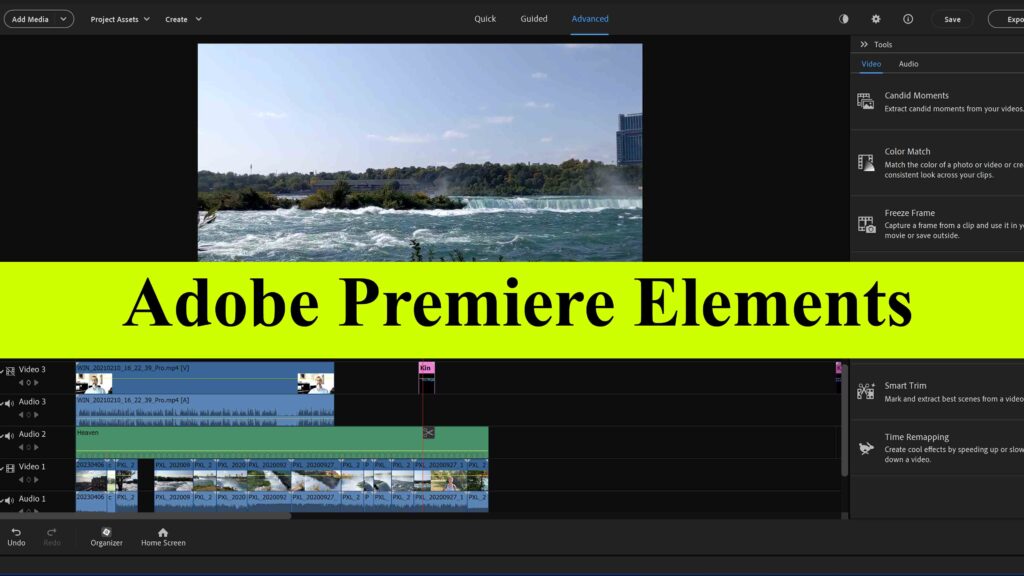
Why It’s Great for Beginners:
Adobe Premiere Elements is the lighter, beginner-focused version of Adobe Premiere Pro. While Premiere Pro has a steep learning curve, Elements is designed with newcomers in mind. Its Guided Edits are especially useful — they literally walk you through tasks like trimming, adding music, inserting text, and more.
For anyone who wants an entry point into Adobe’s editing ecosystem without a monthly subscription, Premiere Elements is a fantastic choice.
🥉 3. DaVinci Resolve – Best Free Professional-Grade Editor
Perfect For: Beginners aiming for professional-level skills
Platforms: Windows, macOS, Linux
Web: DaVinci Resolve 20
Pricing:
-
Free version (extremely powerful)
-
Studio version: $295 (one-time)
Key Features:
-
Professional-grade color correction
-
Fairlight audio post-production tools
-
Fusion for motion graphics and VFX
-
Multi-user collaboration support
-
AI-powered editing tools

Why It’s Great for Beginners:
DaVinci Resolve is widely used in Hollywood, but don’t let that intimidate you. The software offers a modular workflow— you can start with the basics and gradually explore more complex tools as you grow. Its Cut Page is designed for speed and simplicity, perfect for beginners.
Best of all, the free version is so feature-rich that many professionals use it without ever upgrading. If you’re serious about learning video editing and possibly pursuing it as a career, Resolve is a no-brainer.
🧩 4. Movavi Video Editor – Best for Fast, Stylish Edits
Perfect For: Casual creators, social media marketers, vloggers
Platforms: Windows, macOS
Pricing:
-
Free trial available
-
Paid: Starts at $39.95/year
Web: Movavi Video Editor
Key Features:
-
Drag-and-drop interface
-
Stylish filters, transitions, and intro templates
-
Voiceover and sound effects tools
-
Picture-in-picture and green screen support
-
Slideshow and music sync options

Why It’s Great for Beginners:
Movavi is one of the most beginner-friendly video editing software on the market. If you’ve used tools like Canva, you’ll find the layout very familiar. It’s ideal for making quick, stylish videos for Instagram Reels, YouTube Shorts, or TikTok — and you don’t need any editing experience to get started.
If you’re building a brand or managing social media content, Movavi helps you create polished videos in minutes.
💻 5. Clipchamp – Best Free Browser-Based Editor (by Microsoft)
Perfect For: Windows users, Chromebook users, occasional editors
Platforms: Web-based (works in browser), integrated into Windows 11
Web: Clipchamp
Pricing:
-
Free plan available
-
Premium plans start from $11.99/month
Key Features:
-
No installation required
-
Pre-made templates for YouTube, Reels, TikTok, etc.
-
Webcam and screen recording built-in
-
Text-to-speech and AI voiceovers
-
Cloud-based storage and auto-save

Why It’s Great for Beginners:
Clipchamp is ideal if you don’t want to download software or if your computer is low on storage. As a browser-based editor, it runs smoothly even on basic laptops. It’s also included with Windows 11, making it accessible to millions.
The templates are modern and professional, helping you create great-looking videos for school, social media, or business in no time.
✅ Final Verdict: Which One Should You Choose?
Here’s a quick summary based on your needs:
| Software | Best For | Price |
|---|---|---|
| Filmora | Beginner-friendly YouTube editing | $49.99/year |
| Premiere Elements | Guided, step-by-step learning | $99.99 one-time |
| DaVinci Resolve | Professional skills, free version | Free / $295 |
| Movavi | Fast edits for social media | $39.95/year |
| Clipchamp | Simple browser-based editing | Free / $11.99/month |
best video editing software for beginners
If you’re just starting and want the easiest experience, Filmora or Movavi are excellent choices. Want to grow your skills toward a pro-level workflow? Go with DaVinci Resolve. Prefer working entirely in the browser? Clipchamp is your best bet.
❓ Frequently Asked Questions (FAQ)
1. Which is the easiest video editing software for absolute beginners?
Wondershare Filmora and Movavi Video Editor are widely considered the easiest for beginners. They offer drag-and-drop functionality, ready-made templates, and simple interfaces.
2. Is there any professional video editing software available for free?
Yes! DaVinci Resolve offers a free version that’s packed with professional-level features like color grading, audio editing, and VFX tools. It’s perfect for beginners who want to learn advanced editing over time.
3. Can I use video editing software on a low-end PC or laptop?
Yes, Clipchamp is a browser-based editor that doesn’t require powerful hardware. It works smoothly on basic Windows laptops and Chromebooks.
4. Do I need a powerful computer to run these editors?
Not necessarily. Tools like Filmora, Movavi, and Clipchamp run well on mid-range systems. However, DaVinci Resolve requires more RAM and GPU if you plan to work with high-resolution files.
5. Which software is best for YouTube video editing?
Filmora is great for beginners on YouTube. It includes built-in YouTube export, royalty-free music, and stylish text animations — all of which help make professional-looking content easily.
6. Do I have to pay for video editing software?
Many software offer free versions (e.g., Filmora, DaVinci Resolve, Clipchamp). But free versions may come with limitations like watermarks or fewer features. For full functionality, a paid plan is usually recommended.
7. Can I add music and voiceovers using these tools?
Yes. All five tools listed support adding background music, sound effects, and voiceovers. Movavi and Clipchamp also offer built-in libraries and AI text-to-speech features.
8. Which one is best for editing videos for TikTok, Reels, or Instagram?
Movavi Video Editor and Clipchamp are best suited for vertical and short-form videos like TikTok or Reels. They offer social-media-ready templates and quick export options.
9. Are these video editors suitable for educational or business presentations?
Absolutely. Premiere Elements, Filmora, and Movavi are great for creating tutorial videos, educational content, and professional business presentations.
10. Where can I buy original licenses for these video editors in Bangladesh?
You can get genuine, affordable licenses at bdsoftwareshop.com — a trusted platform for authentic software including Filmora, Movavi, Microsoft, and more.
Teg: video editing software for beginners, best video editor 2025, easy video editing tools, free video editor for PC, Wondershare Filmora 2025, Movavi Video Editor, Adobe Premiere Elements for beginners, DaVinci Resolve free version, video editing for YouTube, best editing software for Windows, beginner-friendly video editors, Clipchamp Microsoft editor, top 5 video editing software, video editing without experience, video editor for low-end PC
🎁 Bonus Tip: Don’t Get Stuck on Tools — Start Creating!
Remember, the best software is the one that gets you editing today. As a beginner, you don’t need all the bells and whistles right away. Start small, experiment, make mistakes, and keep creating. Every successful editor once started with simple cuts and transitions — just like you.
✨ Want to explore premium software deals or get lifetime licenses at the best price in Bangladesh? Visit bdsoftwareshop.com for verified and affordable software solutions.

