Epson L805 Resetter Software Download – Restore Your Printer in Minutes!
The Epson L805 is a versatile printer loved for its stunning photo print quality and reliable performance. However, after extensive use, you might encounter the dreaded “Service Required” error indicating that the waste ink pad is full. No need to panic! The solution is simple: download the Epson L805 Resetter Software (Adjustment Program) to quickly reset your printer and get it back to its optimal performance. This guide will show you how to download, install, and use the resetter software to solve this issue effectively.
What is Epson L805 Resetter Software?
The Epson L805 Resetter Software, also known as the Adjustment Program, is a utility tool designed to reset the waste ink pad counter of the Epson L805 printer. This software is a lifesaver when your printer halts due to an overflow in the waste ink pad counter, resolving the “Service Required” error in minutes.
Top Features of Epson L805 Resetter Software:
- Waste Ink Pad Reset: Resets the waste ink pad counter to 0% effortlessly.
- Multi-OS Compatibility: Works seamlessly with Windows 10, 8, 7, Vista, and XP.
- User-Friendly Interface: Simple and easy-to-use interface, even for beginners.
- Safe and Reliable: Ensures no damage to your printer with proper use.
Epson L805 Resetter Adjustment Program Download
Over time, with extensive use, the Epson L805 printer may display a “Service Required” message on your computer screen. This notification is often accompanied by sequentially blinking indicator lights on the printer whenever you try to print. To resolve this issue, you need to run the Epson Adjustment Program or Resetter on your computer. If you’re not familiar with the Epson Adjustment Program or how to use the resetter tool, we recommend reading this blog post carefully for a complete guide.
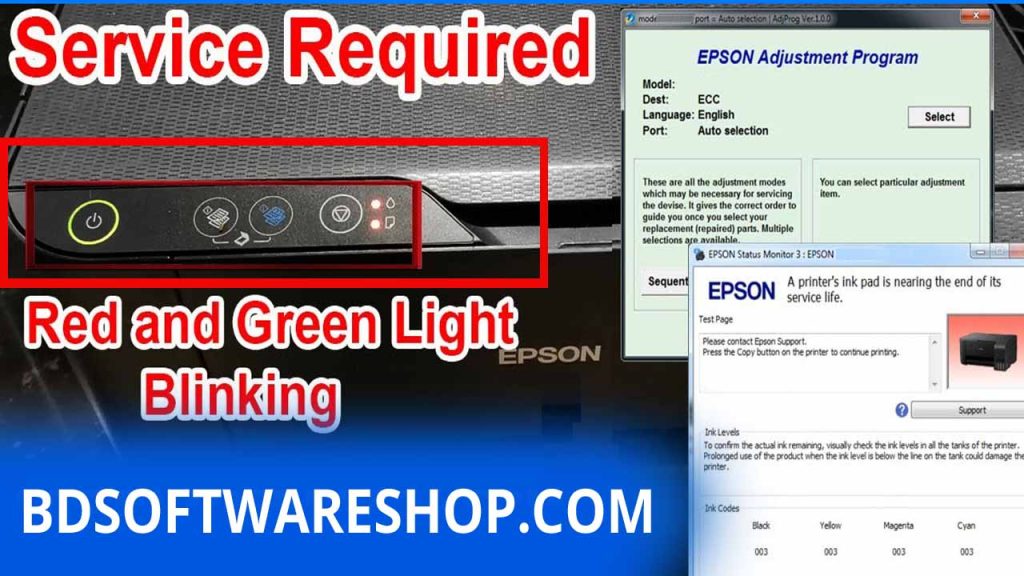
Why You Need the Epson L805 Resetter Software
When the waste ink pad of your Epson L805 reaches its limit, the printer is programmed to stop functioning, prompting the “Service Required” message. This is a safety feature to prevent ink overflow. The Epson L805 Resetter Software allows you to reset this counter and continue printing without interruptions, saving you the hassle of visiting a service center.
How to Download Epson L805 Resetter Software
Ready to get your Epson L805 printer up and running again? Follow these steps to download and install the resetter software:
- Download the Software: Click the link below to download the Epson L805 Resetter Software.
- Extract the ZIP File: After downloading, extract the file using WinRAR, 7-Zip, or another extraction tool.
- Run the Setup: Open the extracted folder and double-click on “AdjProg.exe” to launch the software.
- Follow On-Screen Instructions: Proceed with the installation by following the steps provided.
| Epson L805 Resetter Software Download | Details |
|---|---|
| Software Name | Epson L805 Resetter / Adjustment Program |
| Operating System | Windows 10, 8, 7, Vista, XP |
| File Size | 2.5 MB |
| Latest Version | Yes |
| Download Link | Download Epson L805 Resetter Software |
সফটওয়্যারটি 100% কাজ করবে কারণ এটি টেস্ট করে তারপর আপলোড করা হয়েছে
সফটওয়্যারটি ডাউনলোড করতে নিচের ডাউনলোড বাটন এ ক্লিক করুন
কোন প্রকার যদি আপনার ইনস্টল দিতে সমস্যা হয় আমাদের জানাবেন আমরা সরাসরি সাপোর্ট দিতে পারবো লাইভ চ্যাট কিংবা Whatsapp এর মাধ্যমে।
#File information:
- File Name: Epson_Reseter_L805.Zip
- File Format: zip
- File Size: 2.2 MB
- Price: 150 BDT
File Password: পাসওয়ার্ডটির জন্য অবশ্যই আপনাকে প্রথমে পেমেন্ট করতে হবে তারপর আমাদেরকে কল দিতে হবে (Call- 01861624848)
#How to Payment For This File:
- Payment Gateway: Bkash / Nagad
- Account Number: 01861624848
- Payment Option: Send Money / Cash In
Step-by-Step Guide to Using the Epson L805 Resetter Software
- Open the Adjustment Program: After installation, open the “AdjProg.exe” file.
- Select the Printer Model: Choose “Epson L805” from the dropdown menu.
- Choose the Port: Select the appropriate communication port, generally “Auto Select.”
- Enter “Particular Adjustment Mode”: Click this option to open the main adjustment menu.
- Select “Waste Ink Pad Counter”: This is the option to reset the counter.
- Check the Box for “Main Pad Counter”: Click “Check” to view the current waste ink pad status.
- Click “Initialization”: This will reset the counter to 0%.
- Restart the Printer: Turn off your printer and turn it back on. Voila! Your Epson L805 is reset and ready to print.

Benefits of Epson L805 Resetter Software
- Quick and Easy Solution: No need to visit a service center or buy a new printer—just reset and go!
- Cost-Effective: Save money on unnecessary repairs by resetting your printer yourself.
- Maintain Peak Performance: Keep your printer in optimal condition with regular resets.
Epson L805 Service Required Software
After identifying the issue with your Epson L805 printer, the next step is to get the “Epson L805 Resetter” or “Adjustment Program.” We are pleased to provide this tool to you for free. To start the download, simply find and click the designated Download button below. Please note that this software is compatible only with Windows-based PCs or laptops. Epson L805 Resetter Software Download | Free Adjustment Program.
Important Tips and Precautions
- Always Download from Trusted Sources: Ensure you are downloading the resetter software from a reputable site to avoid malware or viruses.
- Backup Printer Settings: Before performing a reset, backup your printer settings to prevent any data loss.
- Do Not Overuse: Refrain from using the resetter software excessively, as it can potentially cause long-term damage to the printer’s internal components.
Troubleshooting Common Issues
- Software Not Launching: Ensure you have extracted all files correctly and have administrative access.
- Printer Not Recognized: Confirm that the printer is properly connected and powered on.
- Reset Not Completed: Carefully repeat the reset steps, ensuring each step is followed accurately.
Conclusion
The Epson L805 Resetter Software is a powerful and essential tool for every Epson L805 user. It allows you to easily reset the waste ink pad counter, ensuring your printer runs smoothly and efficiently. By following the steps in this guide, you can download, install, and use the software to keep your printer in top condition.
Don’t let a simple error stop your productivity—download the Epson L805 Resetter Software now and keep printing with ease!
If you have any questions or need further assistance, feel free to contact us or leave a comment below. We’re here to help!


