Best Screen Recording Software for Windows (2025 Edition) – Capture, Edit & Share with Ease
Whether you’re a content creator, educator, gamer, or professional, screen recording software is essential for sharing tutorials, demos, gameplay, or presentations. In this guide, we explore the best screen recording software for Windows in 2025 — focusing on performance, features, ease of use, and value for money.
🔹 Why You Need Screen Recording Software
From recording Zoom meetings to creating YouTube content, screen recording tools are now more useful than ever. The best software offers:
-
High-quality video output (up to 4K)
-
Audio recording (system & microphone)
-
Editing tools (trim, annotations, overlays)
-
Export options (MP4, MOV, GIF, etc.)
Now, let’s dive into the top screen recorders available today for Windows 10 & 11 users.
Best Video Editing Software for Beginners (2025 Edition)
Best Free Antivirus for Windows 10 (2025 Edition) — Stay Safe Without Spending a Dime
Best Screen Recording Software for Windows
OBS Studio is a free, open-source option that is suitable for both casual and professional use, as it offers extensive features for live broadcast and recording. Conversely, Camtasia provides professional-grade editing capabilities. It is a standout option for screen recording.
The following is a summary of the most popular options:

Top Screen Recorders for Windows 10 & 11 – Free & Paid Tools Reviewed for Every Need
✅ 1. OBS Studio – Best Free & Open Source
OBS Studio is a free, powerful, and customizable option that is well-suited for advanced screen recording and live broadcasting. It is renowned for its ability to manage a variety of sources, including webcams, microphones, and applications, making it ideal for streaming gaming or recording tutorials.

Additionally, it provides plug-in support and a customizable layout. Although it can be resource-intensive, its comprehensive capabilities render it a preferred option for numerous individuals.
Price: Free
Best For: Streamers, professionals, and advanced users
OBS Studio is the most powerful free screen recorder available. It supports high-resolution video capture, multiple scenes, and is widely used for live streaming on Twitch, YouTube, and Facebook.
Key Features:
-
HD/4K recording
-
Real-time video/audio mixing
-
No watermark or recording limit
-
Works well with external devices
Pros:
-
Completely free & open-source
-
Great for streaming and professional use
Cons:
-
Steep learning curve for beginners
✅ 2. Camtasia – Best for Professional Video Tutorials
Strong editing tools and professional-quality video editing capabilities of this program are well-known. For individuals who require more sophisticated tools for producing top-notch tutorials or presentations, this is a smart choice.
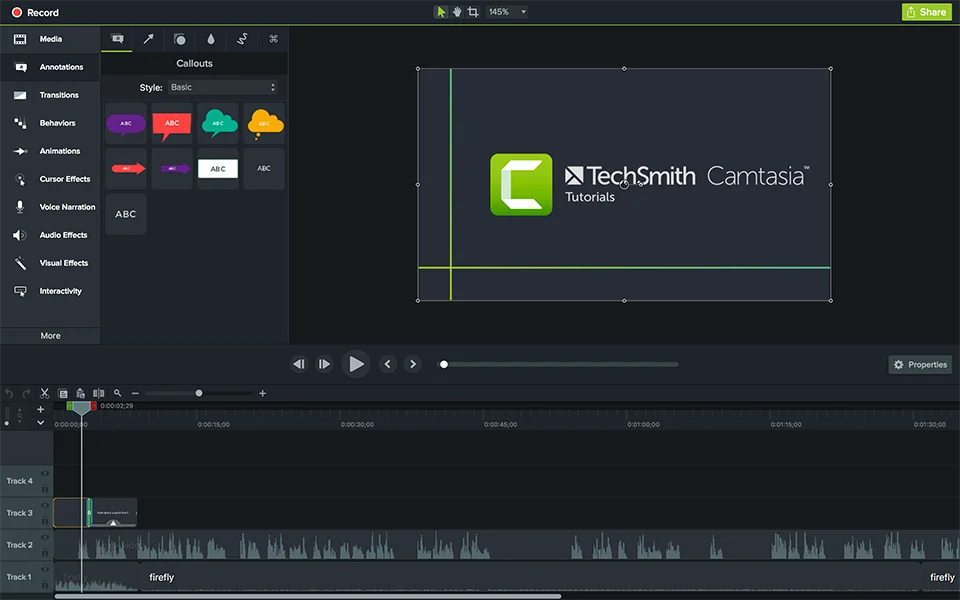
Price: $299 (one-time)
Best For: Educators, trainers, marketers
Camtasia by TechSmith is a premium screen recorder + editor that makes creating polished tutorials easy. It’s perfect for training videos, explainer content, and product demos.
Key Features:
-
Screen & webcam recording
-
Powerful drag-and-drop video editor
-
Annotations, transitions, and animations
-
Interactive quizzes and clickable links
Pros:
-
All-in-one screen recording + editing
-
Easy to use even for non-tech users
Cons:
-
Expensive for casual users
✅ 3. ShareX – Best for Power Users (Free)
Free and open-source Windows snapshot and screencast tool ShareX is published under the GNU General Public License. GitHub hosts the project’s source code. Additionally, it is also accessible on Steam and the Microsoft Store.

Price: Free
Best For: Developers, bloggers, tech enthusiasts
ShareX is a feature-rich free tool with tons of customization. It’s lightweight and open-source with powerful automation features.
Key Features:
-
Region/window/full screen recording
-
Upload directly to YouTube, Imgur, etc.
-
Built-in image editor and workflow automation
-
No watermarks or time limits
Pros:
-
Lightweight and fast
-
Tons of export/share options
Cons:
-
Interface is not user-friendly for beginners
✅ 4. Bandicam – Best for Gaming & Lightweight Recording
Bandicam Screen Recorder is a simple, user-friendly, and effective screen capture tool. It allows you to capture photographs and videos, among other things, on the PC screen. Bandicam is a simple tool ideal for teachers and gamers to prepare presentations and document gaming scenarios, among other uses, unlike Camtasia and Snagit.

Bandicam software allows you to record lectures, webinars, games, and Skype calls. Furthermore, the screen recording tool supports your PC’s microphone, allowing you to provide narration for the recorded material. Most significantly, the result may be easily shared on other sites, including YouTube and Vimeo. Though it’s free software, it also comes in a premium edition with sophisticated capabilities. Bandicam is compatible with Windows 7 through Windows 11.
Price: $39.95 (lifetime license)
Best For: Gamers and performance-focused users
Bandicam is optimized for game recording and uses GPU acceleration to maintain performance while capturing HD gameplay.
Key Features:
-
Game mode, screen mode, and device mode
-
Record up to 480 FPS
-
Real-time drawing and webcam overlay
-
Scheduled recording option
Pros:
-
Very lightweight and fast
-
Great for recording gameplay or presentations
Cons:
-
Free version has watermark and 10-minute limit
✅ 5. Loom – Best for Quick Team Sharing
Loom is a versatile tool designed explicitly for asynchronous communication, remote collaboration, and knowledge sharing, enabling fast and effortless team sharing. With its user-friendly interface and capabilities for screen and webcam recording, teams can share intricate information, provide detailed feedback, and enhance overall communication.
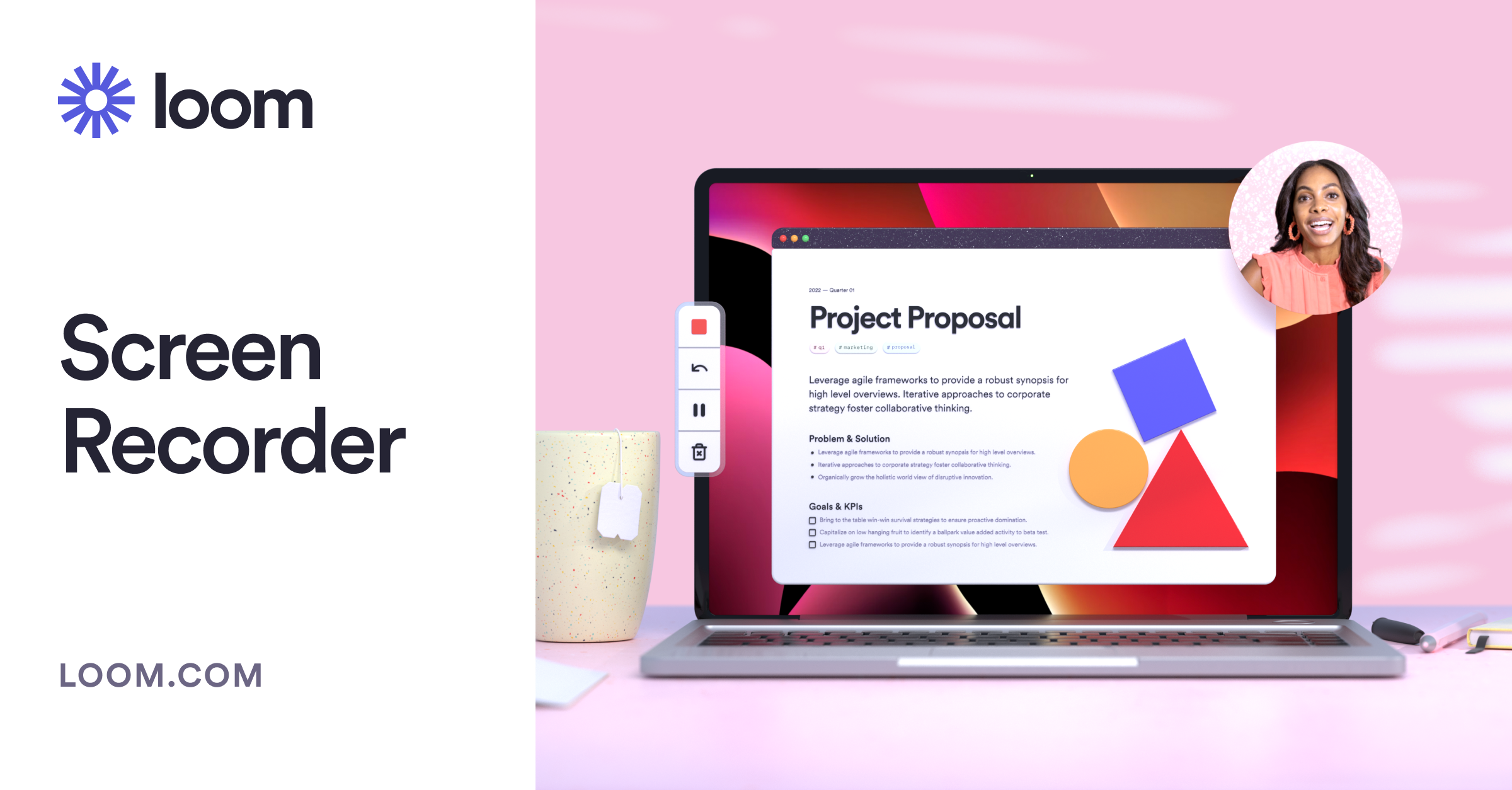
Price: Free (Pro starts at $12/mo)
Best For: Business teams, fast communication
Loom is a screen and webcam recorder made for speed and sharing. It’s perfect for remote teams, walkthroughs, and customer support videos.
Key Features:
-
Cloud-based video sharing
-
Chrome extension + desktop app
-
Instant video links
-
Viewer insights & comments
Pros:
-
Super easy to use
-
Ideal for workplace communication
Cons:
-
Limited offline editing options
⚖️Best Screen Recording Software Feature Comparison Table
| Software | Free Version | Editor Included | Watermark | Best For |
|---|---|---|---|---|
| OBS Studio | ✅ Yes | ❌ No | ❌ No | Streaming, pros |
| Camtasia | ❌ No | ✅ Yes | ❌ No | Training, marketing |
| ShareX | ✅ Yes | ✅ Basic | ❌ No | Tech users |
| Bandicam | ✅ Yes | ✅ Basic | ✅ Yes (free) | Gamers |
| Loom | ✅ Yes | ❌ (cloud only) | ✅ Yes (free) | Fast team sharing |
🔧 How to Choose the Right Screen Recorder for You
When selecting the best screen recording software, consider the following:
-
🔹 Do you need editing features?
-
🔹 Will you record games or simple tutorials?
-
🔹 Do you need cloud sharing or offline use?
-
🔹 Is free software enough or do you need pro tools?
For example:
-
🎮 Gamers → Bandicam
-
🎓 Teachers → Camtasia
-
📢 Teams → Loom
-
💻 Developers → OBS or ShareX
📥 Final Thoughts
In 2025, there are powerful screen recording options available for every need and budget. Whether you’re capturing a quick how-to video or producing professional content, these tools have you covered.
Our Top Pick (Free): OBS Studio
Best for Editing: Camtasia
Best for Teams: Loom
✅ Frequently Asked Questions (FAQ)
Q1: Is OBS Studio really free?
Yes, OBS Studio is 100% free and open-source with no watermark or time limits.
Q2: Can I record audio with these tools?
Absolutely. All mentioned tools support the system and microphone audio recording.
Q3: Which screen recorder is best for YouTube?
Camtasia or OBS are excellent options for YouTube due to their high-quality output and editing tools.
Q4: Is there a screen recorder with no watermark?
Yes – OBS Studio, ShareX, and the paid versions of Bandicam and Camtasia don’t include watermarks.
Desktop vs. Laptop: Which One Deserves More Consideration?
tegs: screen recording software, best screen recorder for windows, OBS Studio, Camtasia, Bandicam, free screen recorder 2025, video capture software, screen recorder with audio, no watermark screen recorder, windows screen recording tools, gameplay recording software, tutorial recording software

